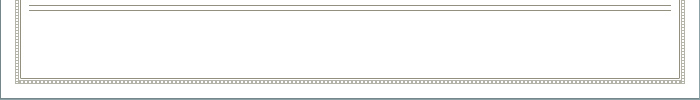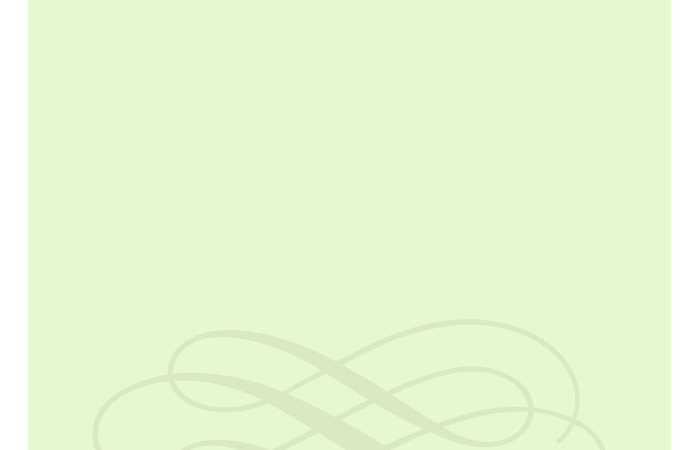Sashi enterprises
OMR Scanner | embedded systems | software solutions

Connect OASES-200 scanner’s USB cable to the PC and follow the instructions below to install the driver. Start slideshow above or click on the image to enlarge the instructions.
Wait for the Install New
Select “No, not this time”.
Click Next.
Select “Install from a list or specific location (Adcanced)” option
Remove check-mark from “Search removable media (floppy, CD_ROM...)”
Select the path of the driver file from the CD Drive.
Click Next.
Once complete, click Finish.
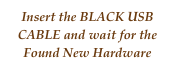
Select “No, not this time”.
Click Next.
Select “Install from a list or specific location (Advanced)”
Remove check-mark from “Search removable media (Floppy, CD-ROM...)”.
Select check-mark for “Include this location in the search”. Click Browse.
Select the driver path from “D:\OASES200_hwl\Drv3k”
Click “Continue Anyway”
Let the installation complete.
Once complete, click “Finish”.
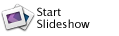
Software Installation Instructions